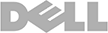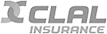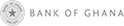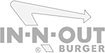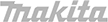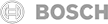Beyond Security simplifies network and application security testing.
BeSTORM is a black box fuzzer, a method of dynamic application security testing, that uncovers unknown security weaknesses during the product development stage, so fixes can be made before a product is launched. This chaos testing style requires no source code to run and offers more than 250 pre-built protocols and modules or the option for custom protocols.
BeSECURE is a vulnerability assessment and management solution. It enables your security team to accurately identify known vulnerabilities, using threat intelligence to prioritize them by risk. This allows the team to focus on the vulnerabilities that pose the highest risk to your infrastructure and cut through the false positives and low-priority weaknesses.
Together, these solutions strengthen a product’s cybersecurity by adding SecOps into DevOps and through continual, automated vulnerability management and security posture reporting.
Trusted by over 3,200 customers in 100+ countries
How Fuzz Testing Can Help
What our customers have to say
Vulnerability Management for a Variety of Industries
Nearly every industry relies on applications and networks to conduct business, though some have more stringent security requirements than others. Organizations in the aviation, automotive, healthcare, and financial sectors have some of the strongest security regulations. Layers of security during software and application development as well as after product deployment are necessary to keep consumers safe and organizations compliant.

Aviation
Cybersecurity is crucial to the aviation industry. Travelers in the sky need to be protected from any attacks that can prevent airlines from operating normally. Those same customers need to have their payment and sensitive data protected when purchasing a ticket.
Automotive
Wireless connectivity is becoming commonplace inside of new vehicles. Automotive connectivity to WIFI and Bluetooth are making vehicles a bigger target for cybercriminals. One vulnerability can take down any vehicle with that technology. DAST, Black Box Fuzzing, and SAST during development are a solid foundation of security to prevent these attacks.


Healthcare and Medical
Wireless technology and application software are being used more in medical devices to automate and monitor individual healthcare needs. Device security is the utmost priority, preventing risks that can directly endanger lives. Application security is needed to prevent cyber attackers from tampering with devices and stealing private healthcare data. SAST and DAST during development can help find vulnerabilities that can compromise these devices.
Critical Infrastructure and Industrial Facilities
Water, power, and gas are some prime targets for large scale attacks. The best way to keep cyberattackers from taking down an entire city’s water supply is to create a layered cybersecurity portfolio. From the start, vulnerabilities need to be identified, remediated, and constantly monitored to prevent a mass standstill of public utilities.

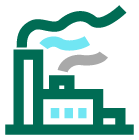
Discrete Manufacturers
Manufacturing industries keep building and assembling essential pieces for everyday life. Any attack on that automation would create a bottleneck in multiple industries that rely on these products. A disruption in manufacturing has been proven to drive up prices and create a negative workflow ripple worldwide. Using layered security solutions prior to deployment and scanning afterwards will help prevent any shutdown.
Financial
Financial institutions are still top cyberattacker targets. Monetary apps for banks, credit unions, investment, and retirement firms need the highest cybersecurity measures. Security that prevents cyberattacks should be implemented during development and embedded directly into these applications. Compliance for this industry is only growing with each reported breach.
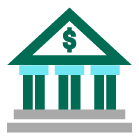
A Key Part of Fortra
Beyond Security is proud to be part of Fortra’s comprehensive cybersecurity portfolio. Fortra simplifies today’s complex cybersecurity landscape by bringing complementary products together to solve problems in innovative ways. These integrated, scalable solutions address the fast-changing challenges you face in safeguarding your organization. With the help of the powerful protection from Beyond Security and others, Fortra is your relentless ally, here for you every step of the way throughout your cybersecurity journey.
Secure Your Products from Development Through Deployment
See how Beyond Security’s cybersecurity solutions help you identify weaknesses before attackers exploit them.